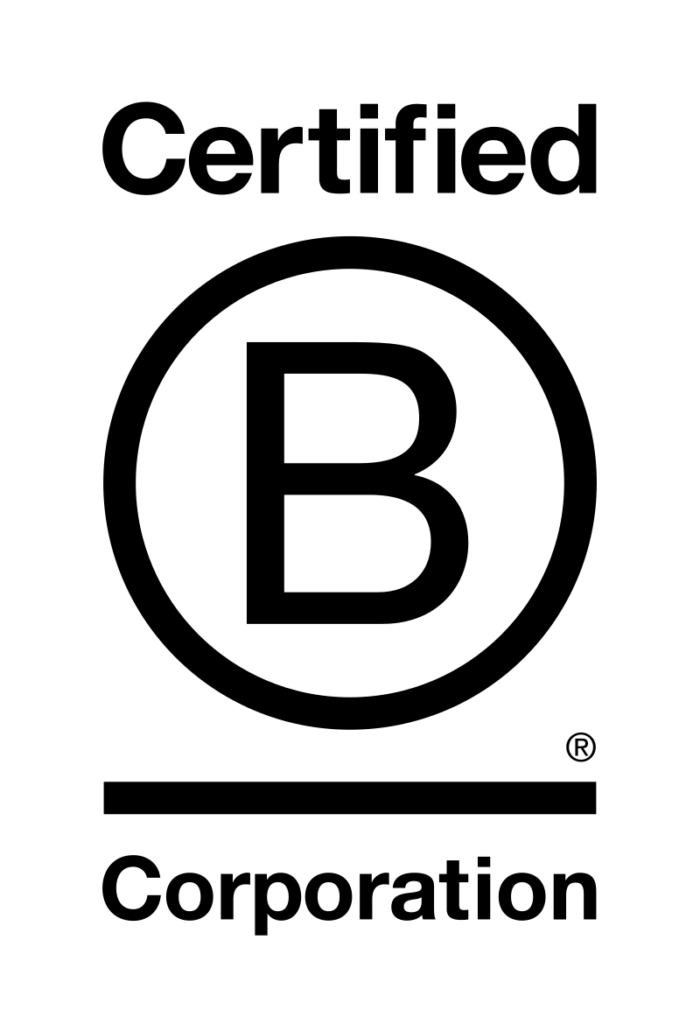How do I make quick payments?
Believe it or not (a play on my surname), the most frequent challenge we have heard from clients over the past three months is with regards to how long it’s taking them to manage their payments process. We are defining the payments process as everything from raising a purchase order all the way through to making the physical payment.
On the face of it, managing the payment process is a simple task but if you follow best practice there are a number of steps involved. Further, as your business grows you will become more and more bogged down by making payments because you will be making more of them, to more suppliers and more often.
What is an effective payments process for a small business?
My guess is that many business owners reading this blog will only have a one to four step process. If that is the case you should think carefully about your process. You are probably running a fair amount of risk that you hadn’t previously considered, some of which I highlight below.
The size of your company or business will determine how many of the steps below are warranted. That said, some of these steps are very crucial. For example, calling your supplier to check their banking details is a must – particularly if you have not paid them and stored their banking details.
Why should I call my supplier?
There is always the off chance that a clever fraudster emails your company from a supplier’s email account (or even a spoof account) but replaces your supplier’s bank details with their own. So if you don’t check, wave goodbye to those funds. We have seen this happen a handful of times. While frankly the techniques used are quite impressive, the sad reality is that it is the buying/purchasing company’s responsibility to check the details.
What does a good payment process look like?
I apologise in advance for the creativity of the company names.
NegotiationCompany A is looking to buy some widgets! Negotiation AgreementCompany A agrees to buy from Company B. Agreement Purchase OrderCompany A raises a PO in XERO Purchase Order InvoiceCompany A receives the invoice from Company B. A checks the invoice is aligned to the company payment policy, closes the PO and preps for payment Invoice Bank detailsCompany A calls Company B to verify the company’s bank details, upon confirmation the payment is made and the bank details are stored securely Bank details RemittanceCompany A sends remittance advice to Company B indicating that the payment has been made Remittance Another purchaseCompany A buys something else from Company B, the process starts again. Another purchase StatementCompany A requests a full statement from the supplier and reconciles this to their accounting system.
As you can see there is actually a lot to consider. Now multiply that by the number of payments and suppliers you have and you can see this process requires some thought.
How can I make my payments process smoother and more efficient?
Implement a payments policy
Even as a small business you should be considering implementing a payments policy. It does not have to be anything extensive but something that merely organises how you operate and sets supplier expectations. You should consider the elements of the payments process. For example, “we reserve the right not to make payment if your invoice does not contain our PO”. Or, “Your invoice must provide a minimum of thirty day payment terms”. While these types of points may seem excessive to a small or startup business owner, such a policy will genuinely improve the efficiency of your business. If everyone in your team is aware of the policy it also enables members that purchase items from suppliers to set a precedent for dealing with your company. It goes without saying that having a policy in place actually makes you look more of a professional outfit.
Set up direct debits
Setting up a direct debit process is not only the easiest way to get paid but also the easiest way to make payments. If you are comfortable that the invoice is payable as you have entered into a long term agreement which require periodic payments, why not just set up a direct debit. A lot of company owners want to physically make the payments. I appreciate that may be for cash flow purposes, but if the costs are unavoidable and contracted you should be considering this as an easy solution for making payments.
Use your accounting system effectively
The payments process can be managed via your accountancy platform, so make sure you are effectively using it. That said, there are some things you need to make sure you are doing to ensure that you don’t run into trouble or waste time:
- Use the reference field when importing bills this will enable you to easily cross reference supplier statements
- Ensure your bank account is fully imported and reconciled. Reconciling the bank account will make sure that any bills in the payments section are marked as paid, rather than sitting there as unpaid for you to pay again (it happens).
- Use the planned payment date functionality if your system has one. This is a great way of organising payments for specific dates.
- Add your suppliers bank details (once they are verified).
- Make payments from your accountancy system using the make a payment function from XERO (more on this below).
How to use the XERO payments functionality
Touching on point five from above. After you have reconciled Xero you can use the bills section to select bills you want to pay.
- Click Business
- Click Bills to Pay
- Click Awaiting Payment
- Select those bills you want to pay
- Click Make a payment
- Choose the account you want to pay from
If you have a TransferWise account setup you can select to make the payment direct from XERO. Alternatively you can download the payments file and load that into your bank account directly or by using a payment provider that accepts these files like Telleroo.
This process is particularly useful if you make payments to a large number of suppliers and can save you mountains of time. That said your time saving is at a cost. You can view how much XERO/TransferWise are charging by clicking here.
The only thing this solution is lacking is being able to make payments to employees. That is where Telleroo offers a great solution.

How does this work for payroll?
In XERO click Payroll -> Pay employees -> Select the month -> Click Options -> Download Bank Payments File.
Open your Telleroo account, click +New Pay run. Using the drop down menu (“select reason”) select PAYE Payroll. Upload the XERO file and follow the on screen instructions.
The benefits of this process are clear if you are running a large team or making multiple payments, a huge time saving a reduction of human error risk. Rather than running the painful process of making each employees payment at a time you can load one file that pays all of the employees in the click of a few buttons.
TIP: Before running the monthly payment run you need to make sure all employee bank details are up to date in the employee section of XERO.
Final tips on making payments
- Make sure that you have allotted time to the process and are free from distractions.
- Strictly follow your process and policy.
- Don’t add last minute payments or feel pressured into making a payment.
- Run the process yourself until you need to put this into the hands of an experienced employee or accountant. This is not a process to outsource or run with a junior.
If you need help streamlining your processes or implementing processes to help run your SME or startup more efficiently please feel free to get in touch by using the contact section, emailing us on enquiries@vennaccounts.com or calling 020 8088 2590.