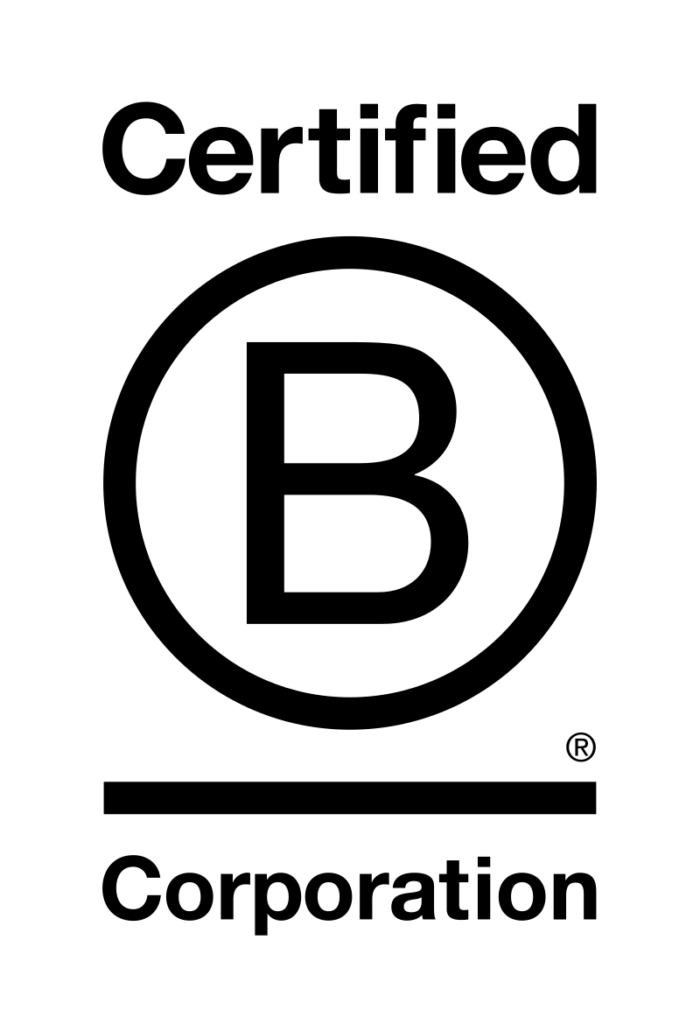Xero is a versatile and adaptable cloud accounting platform, and you can use it to prepare management accounts.
Management accounts aren’t mandatory, but they are useful for giving your business regular financial health checks. They also add value by providing vital financial information to support strategic decisions.
What Should Management Accounts Include?
Management accounts don’t have a fixed format. They’re designed to meet the needs of each individual company that uses them. This makes them quite different from statutory accounts.
Another key difference is their regularity. Statutory accounts are for the financial year-end, but typically you should put together your management accounts monthly or quarterly.
Why so frequent? Because this information provides an ongoing picture of your company’s financial health. Analyse this information month on month, and you can spot trends and patterns. It offers useful insights into how your business is developing.
It’s extremely handy for troubleshooting too, and uncovering bad practices.
Although there is a customised aspect to management accounts, most of them will include the following elements.
- Executive summary – this captures, at a glance, the main highlights, with figures for actual turnover, operating profit, gross margin, and cash at bank. It’s helpful to show which parts of the company are performing the best by breaking these figures down according to different departments or divisions.
- Profit and loss – this statement sits at the core of your management accounts. It gives a clear and present picture of your business’s performance. Ideally, the relevant forecast figures for the month completed and the year to date should accompany it.
- Balance sheet – this states the business’s financial position at a specific point in time. It gives details of assets, liabilities and owner equity. Just like the profit and loss statement, this is a vital financial health indicator.
- Cash flow – monitoring cash flow is essential for the survival of your business, so it makes sense to include this statement in regular management accounts. Combine it with a cash flow forecast and you have an excellent tool for gaining control of your money.
- KPIs – these will depend on your type of business and industry, but they are important metrics and including them in your management accounts means you can review them routinely to verify whether you’re on track to meet your targets.
How Xero Prepares Management Accounts
Xero streamlines how you prepare your company accounts. It stores all your financial information in real time, making it easily available at your fingertips.
The platform’s Reports templates give you several options for producing your own management accounts, bringing different templates together into a single package. Each has a title page and contents section.
In Xero, you can set up a template by clicking on Reports first, then New Template. You then choose from the standard report templates available, such as balance sheet or profit and loss.
Then you select your date range for each template you’re using, usually Last Month, before clicking Ready to Use.
Interpreting the Data
This is the stage that makes the real difference in the effectiveness of management accounting. What can the figures tell you about important trends, patterns and warning signs?
As cloud accounting specialists, we can offer you an expert management accounting service.
For more information, please contact Venn Accounts on 020 8088 2590, email enquiries@vennaccounts.com